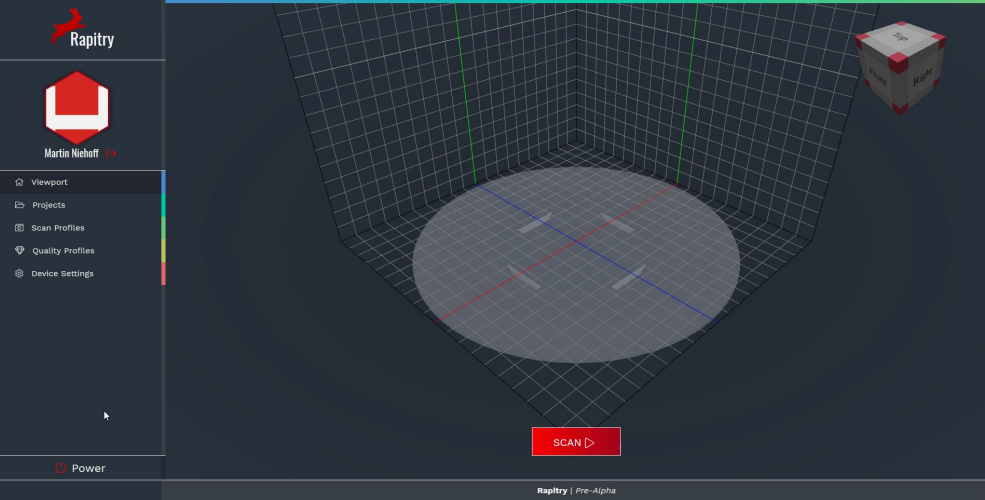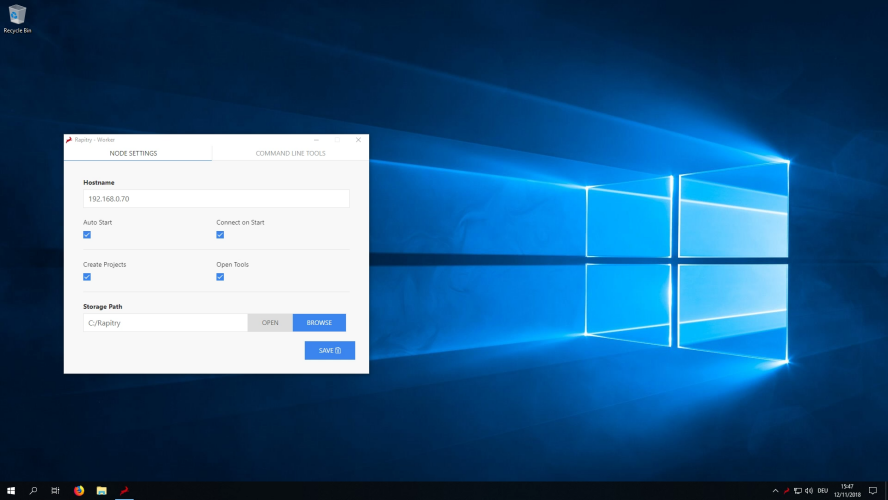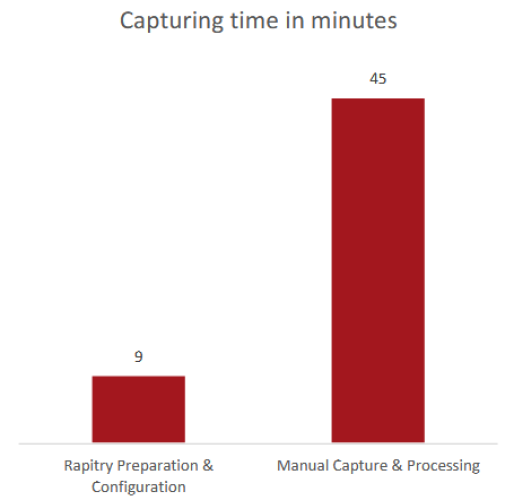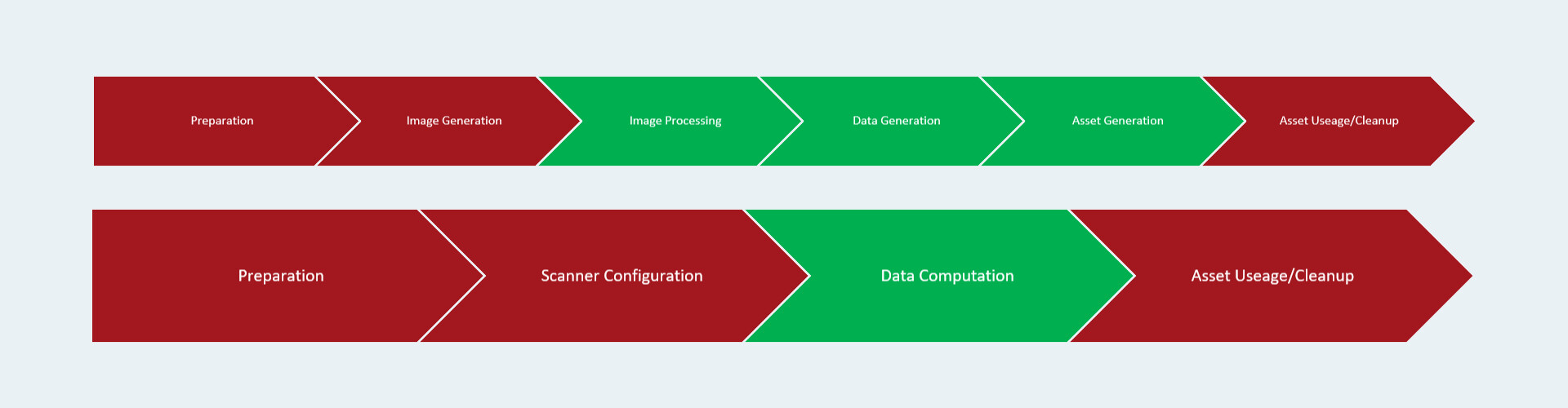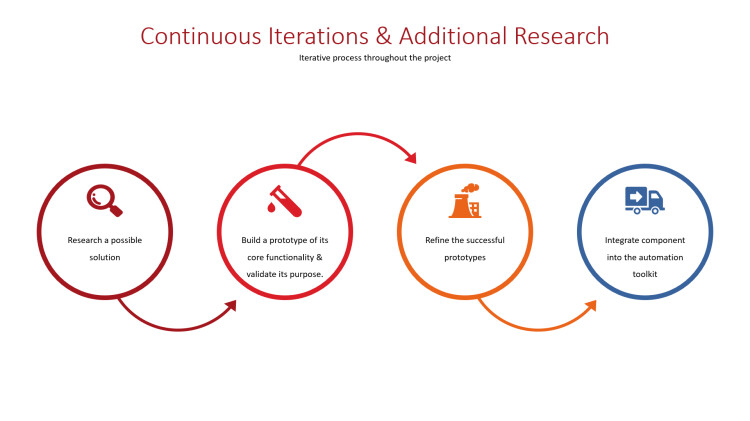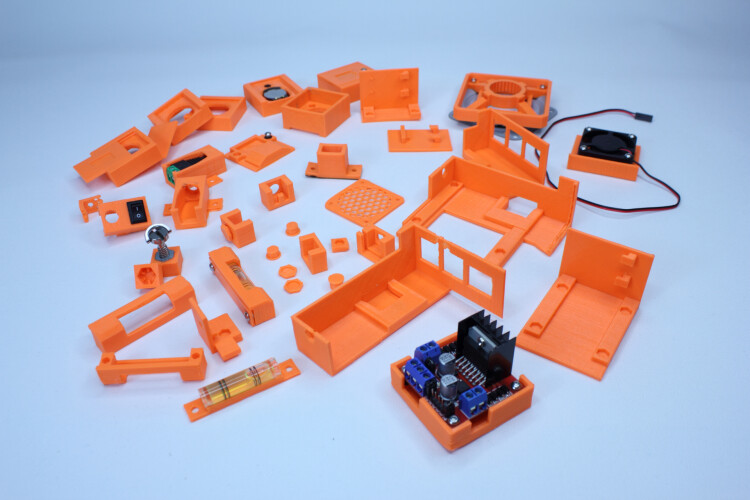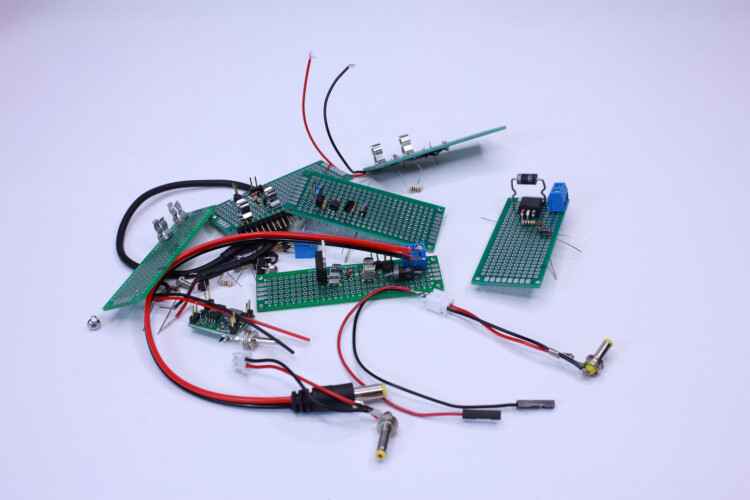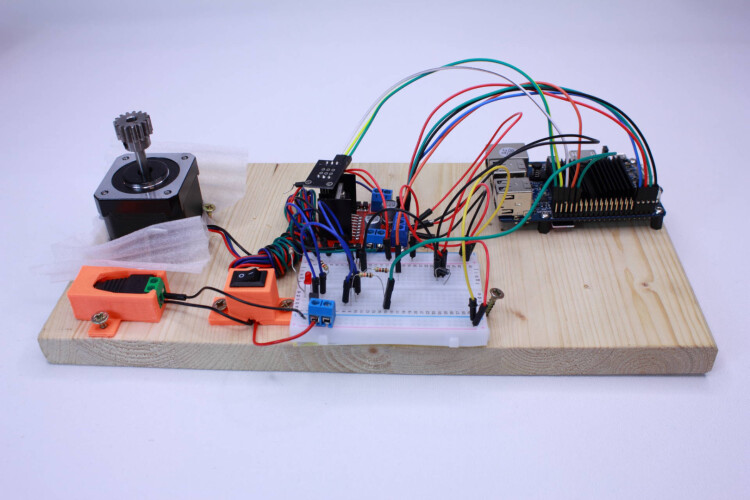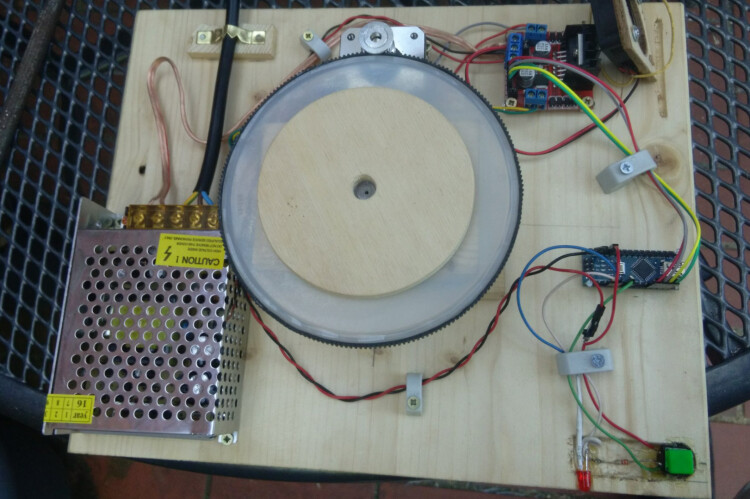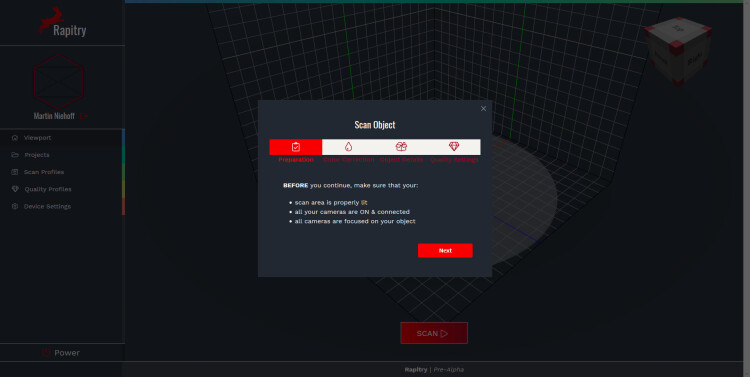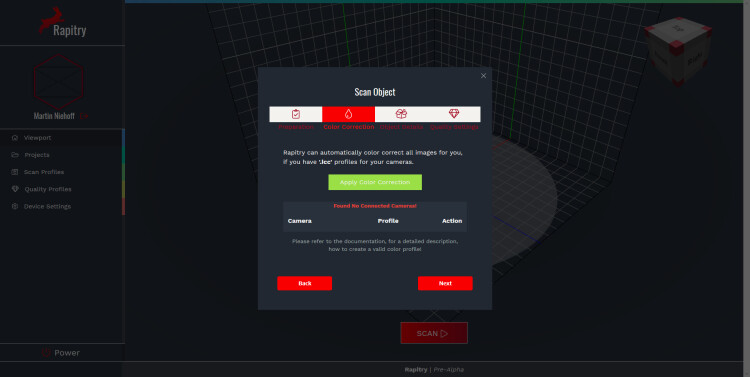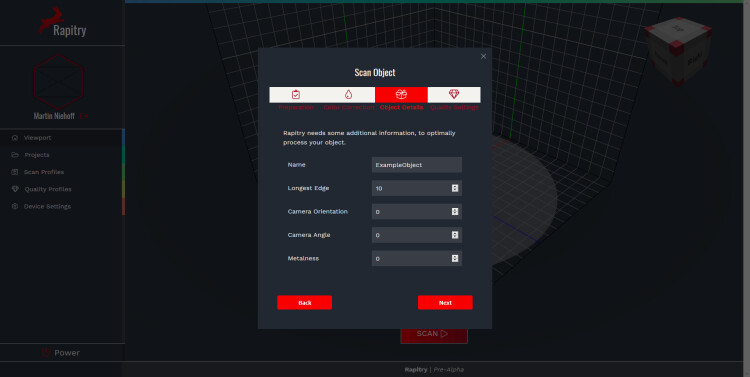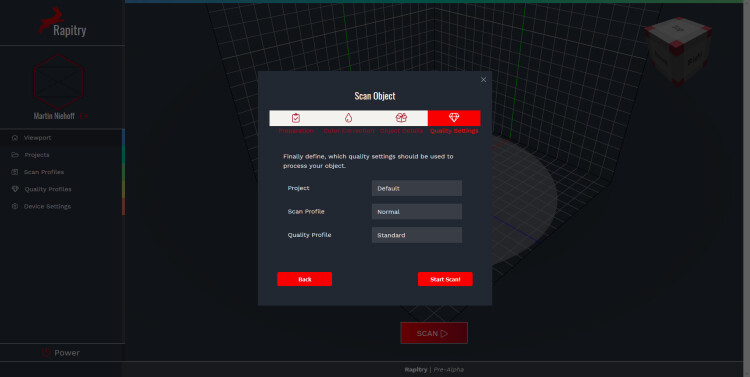Rapitry is a Photogrammetry Automation Toolkit including a self-made turntable for automated scanning of smaller objects. I developed this as part of my graduation as I found it always delightful to be able to scan in a real-world object for use in a virtual environment.
The goal I set myself for the project was to develop a “toolkit” for an optimized photogrammetry workflow of smaller assets, for use in games & interactive media applications. It should reduce the amount of manual labor, which is required during the process of the creation of photo scanned assets for (real) time applications and renders. Therefore, making it more feasible to use in a production scenario.
This resulted in my “toolkit” called “Rapitry” for an optimized photogrammetry workflow of smaller assets, for use in games & interactive media applications. Rapitry simplifies the capturing process, by removing interaction points with different software packages. While taking over the repetitive tasks from the artist so he can focus on the things which matter for him, his art.
The toolkit consists out of a physical Device, a configuration panel & a worker node.